This option shows you a list of named colors that are used in your job in the “Job Properties” dialog of Job Editor (Figure 1). Estimated deltaE values for the listed named colors are shown in the [Replacement dE] column.
(NOTE: If your job doesn’t have any spot colors, this option shows <None> on the [Named Colors Used] area.)
NOTE: This is similar to the report in Media Manager, but only lists the specific named colors in the opened or selected file.
To get more accurate deltaE values, you can print a ColorCheck Named Color Swatch directly from this dialog. It will automatically be set up using the Named Colors in the job.
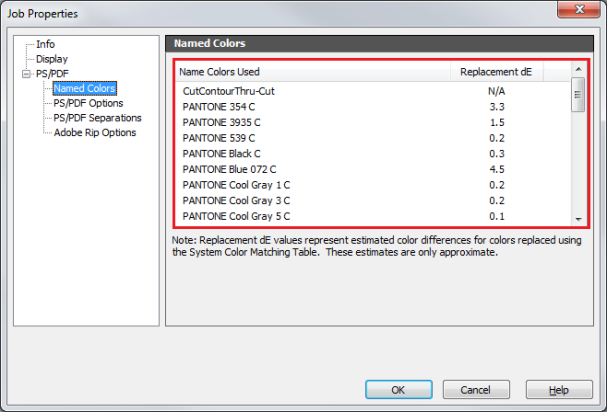
Figure 1